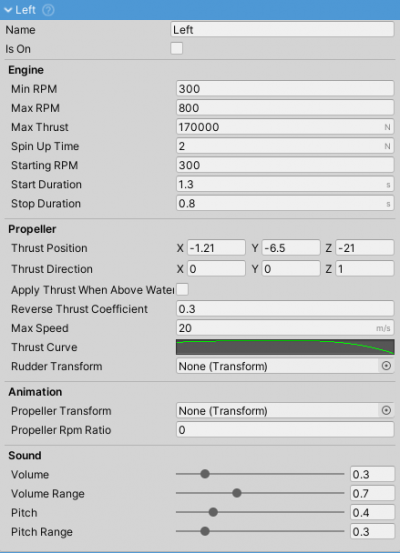Engine represent a single inboard or outboard engine. It handles power delivery, propeller rotation and engine sound.
Each ship can have multiple engines.
By default the thrust position of the engine is at [0,0,0]. Be sure to adjust this value to fit your ship.
Fields
IsOn- is the engine currently on.MinRPM,MaxRPM- minimum and maximum RPM the engine can achieve. Stalling is not supported.Max Thrust- maximum thrust that the engine can generate atMaxRPM.Spin Up Time- time needed for the engine to reachMaxRPM.Starting RPM- RPM at which the engine will run while starting.Start Duration,Stop Duration- duration of engine starting and stopping. Influences for how long the start sound will be played.Thrust Position- position at which the thrust force will be applied. Local coordinates.Thrust Direction- direction in which the thrust will be applied. Local coordinates.Apply Thrust When Above Water- set to true if you want the propeller to work even when out of water. False by default.Reverse Thrust Coefficient- thrust coefficient when throttle is negative.Max Speed- maximum speed a propeller can achieve.Thrust Curve- thrust percentage (ofMax Thrustis represented on the Y axis) and speed is represented on the X axis as a percentage (0,1) ofMax Speed). This is essentially a speed/efficiency curve of a propeller.Rudder Transform- a transform representing the rudder. Can be used when the engine is outboard and the thrust should be applied in the direction of the rudder.Propeller Transform- a transform which will represent the propeller. Visual only, does not interact with water.Propeller Rpm Ratio- ratio between engine RPM and propeller RPM.
Setup
- To make ship move an engine and propeller are needed. Ship Controller assumes that there is one propeller per engine. Add an engine under Engines tab and set the wanted values (hover over each value to see what it does). If thrust position is above the water thrust will not be applied (if
Apply Thrust When Above Wateris left unchecked).