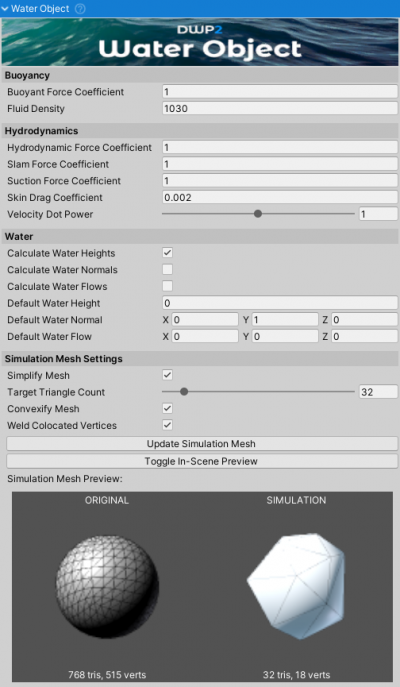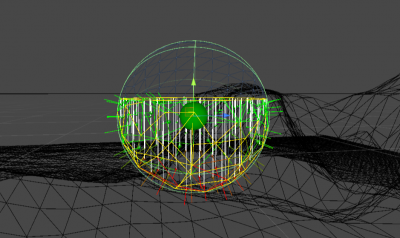Action disabled: source
Water Object
WaterObject is the main script of DWP2. It handles all the buoyancy and hydrodynamics calculations.
WaterObject gets the data needed for simulation from the Simulation Mesh. This is a static mesh that will be used for simulating water/object interaction and can either be the original mesh or a simplified version of it. WaterObject provides basic tools for mesh triangle decimation, removal of co-located vertices, and convexification - if needed.
Tips
- When using hollow boat/ship hulls it is recommended to use the `Convex` option when generating the simplified mesh.
WaterObjectdensity should be above ~15kg/m. Large volume, extremely low mass objects can cause the object to jump/fly away when falling into the water. Use `MassFromVolume` script to calculate mass from object volume / density.
Fields
To get info about individual fields hover the mouse over the field and a tooltip will pop up.
Instantiating at Run-time
Check WaterObjectManager page for more info about instantiating WaterObjects at run-time.